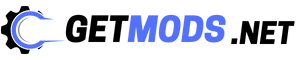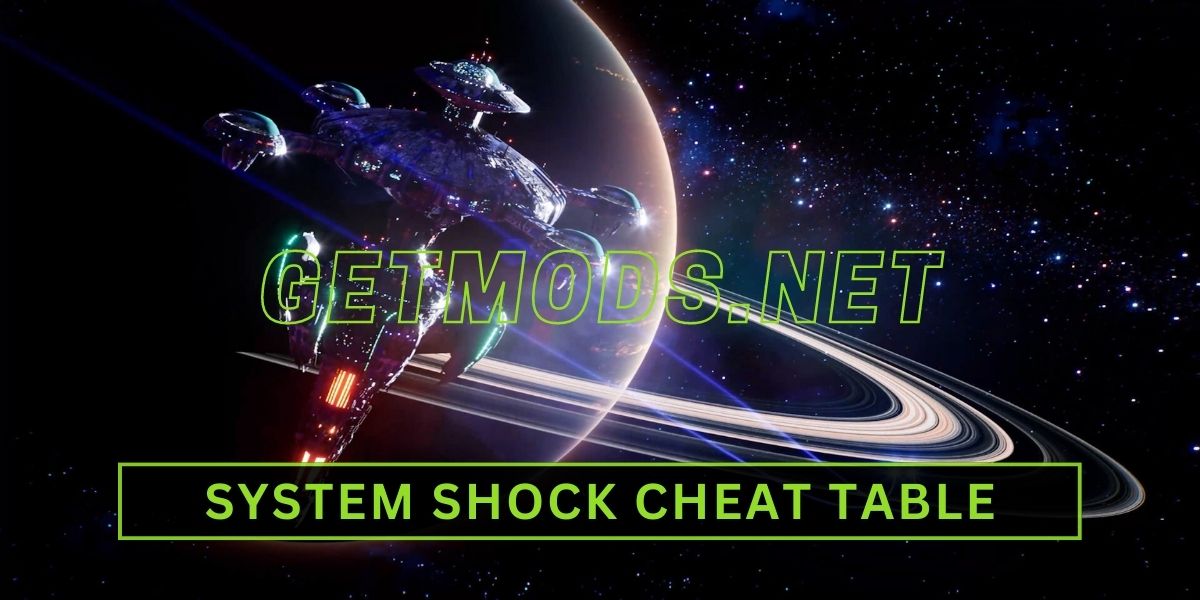Are you looking for the new System Shock Cheat Cheat Table? If your answer is YES, you have come to the right place. You can utilize a working System Shock Remake Cheat Engine Table now.
With our free System Shock Cheat Engine Table, you can access features such as GodMode, Infinite ammo, no recoil, auto solve puzzle, and more.
Using this table, you can unlock the console and commands in Steam version 1.0. This will enable you to solve even the most challenging puzzles and get infinite health while playing the game.
So, let’s look at some of the best features of the free System Shock Remake cheat PC.
Functions of System Shock Cheat Table
The System Shock cheat table offers many features that can enhance your gaming experience. Some popular features include:
- ToggleDebugCamera
- GodMode
- Infinite Ammo
- No Recoil
- Slomo
- FOV
- SetGodMod
- SetDetectable
- RefillVitals
- RevealMap
- CmdKillCameras
- CmdKillEnemies
- CmdDestroyComputerNodes
To automatically solve a puzzle, you can load the cheat table and select the puzzle you want to be solved. Once selected, open the console and enter SetPuzzleSolved 1.
How System Shock Remake Cheat Table Works:
- Attach the table.
- Activate the Enable and Create Console scripts in the main menu.
- Press ~Tilde to open the console. You can use the Set Console-Key To F1 script if this does not work due to keyboard layout issues.
e.g
Slomo 2 = double game speed
SetGodMode 1 = enable god
SetDetectable 0 = enemies will ignore the playerNote: Cheat Table is tested on the Steam version but might also work for other non-steam versions.
How to Use System Shock Cheat Table?
To use the System Shock Cheat Engine, follow these simple steps:
- First, Download the cheat table from the below button.
- Install Cheat Engine.
- Double-click the .CT file to open it.
- Start System Shock PC game.
- Click the PC icon in Cheat Engine to select the game process.
- Click on Keep the list.
- Activate the table options by checking boxes.