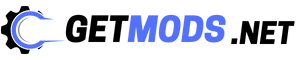If you’re looking to use auto roll and collect rare aura items, then you’ve come to the perfect place. On this page, you will find the best Sol’s RNG script that will help you achieve just that in no time.
The Sol’s RNG is a quest completion experience on Roblox where players must find and collect all auras hidden throughout the world.
Additionally, players are asked to roll before they start finding the auras. Using the roll at the match start will give you a tag that will decide the outcome value or rarity of the auras.
In this post, we will not only provide you with the best Sol’s RNG script but also guide you on how to run it in the game.
So, without further ado, let’s get started.
Features of Sol’s RNG Script
Below are the features of the script you will experience in the game while using it:
- Unlock Auto Roll
- Auto Collect Items
- Auto Use Items
- Notifier
- Item ESP
- Unlock Aura Filter
- Unlock All Collection
List of All Working Sol’s RNG Script
Here is the list of all the working scripts you can use in the game.
Sol’s RNG Auto Roll & Collect Script:
loadstring(game:HttpGet("https://raw.githubusercontent.com/LOLking123456/RNG/main/Sol"))()This script offers two main features: the unlock auto-roll and the auto-collect or use item features, both of which will help you win the game.
loadstring(game:HttpGet("https://raw.githubusercontent.com/Looser3itx/Hmmmmmmmmmmmmmmmmmmmmmmmmmmmm/main/loader.lua"))()How to Run Script in Sol’s RNG?
Follow these simple steps to run the script:
- To run the script, download and install a working executor of your choice.
- Open Roblox and join the game.
- Launch the installed executor and press Update.
- Copy the script and paste it into the executor.
- Press the Attach button to inject the script.
That’s it for this Sol’s RNG auto roll script.