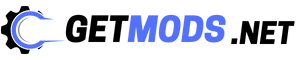Are you searching for Pirate’s Destiny Script to autofarm and godmode? If so, you’ve come to the right place. We’ve collected a list of all the working Roblox Pirate’s Destiny Pastebin scripts, allowing you to earn unlimited rewards in the game.
These scripts for Pirate’s Destiny will provide you with the best GodMode options that you can use to attack powerful enemies and their bosses without worrying about your health.
Additionally, scripts enable you to complete quest missions using the auto attack and kill aura features. This helps in defeating challenging enemies and earning rewards from completed quests.
Published by The Great Pirates Group, Pirate’s Destiny is a Roblox game where you will fight evil pirates in a One Piece world to complete missions using powerful abilities.
You’ll require an updated Roblox exploit executor such as Vega X, Arceus X (Android), or Fluxus to use these Pirate’s Destiny Script Pastebin.
Functions of Pirate’s Destiny Script
- Auto Farm Nearest Mob
- Auto Attack
- Kill Aura
- Auto Parry block
- Hitbox Changer
- Auto Quest All
- Super WalkSpeed
- Infinite Jump
We’ve updated this page with the new Roblox Pirate’s Destiny scripts. Rest assured, All these scripts have been tested and are safe to use.
If you found this article helpful and want more Roblox scripts, check out our new Weapon Forge Simulator Script list.
Now, let’s look at the best working scripts for Roblox Pirate’s Destiny game.
Best Roblox Pirate’s Destiny Script Pastebin
loadstring(game:HttpGet("https://raw.githubusercontent.com/LOLking123456/Pirates2/main/Destiny"))()Pirate’s Destiny Script For Auto Farm and GodMode
loadstring(game:HttpGet("https://raw.githubusercontent.com/xtrey10x/xtrey10x-hub/main/Pirates%20Dream"))()Ensure you copy the script exactly as it appears in the code box. Skipping lines or words during the copying process can lead to errors in the Roblox console.
If you’re unsure how to run and execute Roblox scripts, follow the steps below. We’ve detailed the entire process from start to finish on how to execute scripts in Roblox games.
How to Execute Roblox Pirate’s Destiny Script?
To execute the script, follow these simple steps:
- First, Copy the script from the below button.
- Launch the Pirate’s Destiny game.
- Open the Roblox executor and paste the copied script.
- Now, Attach and execute the script.
- Enjoy the game.
Also, these scripts can become outdated after a game or platform update. Therefore, it’s best to use them as soon as possible and check back regularly for new updates.
Roblox Pirate’s Destiny Script FAQs
Here are answers to the basic questions related to Roblox scripts.
What do these Scripts do?
In Roblox Pirate’s Destiny, Scripts helps automate specific tasks, which allows you to farm coins, diamonds, player stats and many more. For example, you can quickly complete quests and missions by enabling the auto farm option from the script GUI menu.
However, remember that these scripts can become outdated following a game update or platform patch, so use them as soon as possible.
How to get more Scripts?
To find more scripts, bookmark this page and check back often to stay updated about new script updates. We will update this page with new scripts in the future, so make sure to check back frequently.
Is it Safe to Pirate’s Destiny Scripts?
Our team tested the Pirate’s Destiny game scripts and found no issues using them. However, it’s recommended to back up your game data and save files before using these scripts.
Creating a backup of your game will help restore the original files if anything goes wrong while using the scripts.
That’s it and enjoy the game.