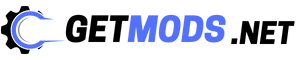Welcome to our guide on the Roblox script for the Anime Combats Simulator Game, created to automatically click and punch enemies and hatch rare pets from the gift shop.
If you want to automatically farm the entire game and use features like auto punch, upgrade, rebirth, and claim gifts, then this Anime Combats Simulator Script is perfect for you. Using this script will instantly enable all these features and help you rank up in very little time.
Below is the list of all the scripts which you can use in the game.
List of All Working Anime Combats Simulator Script
Here is the list of all the working scripts you can use in the game.
loadstring(game:HttpGet('https://raw.githubusercontent.com/ToraScript/Script/main/AnimeCombats'))()Looking for more working scripts? Check out our Funky Friday and Z Piece Script articles. You can also search for your favorite Roblox game on our website to find a script.
How to Run Script in Anime Combats Simulator?
Follow these simple steps to run the script:
- To run the script, download and install an executor of your choice.
- Open Roblox and join the game.
- Launch the installed executor and press Update.
- Copy the script from the code box and paste it into the executor.
- Press the attach button to inject the script.
That’s it for this Anime Combats Simulator script.