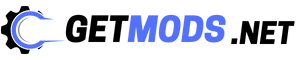If you are searching for a working script for the Funky Friday Roblox game to auto play and perform on the stage when the music plays, then you have come to the right place.
Today, we will provide you with the best Funky Friday script that will help you dominate the gameplay by automatically clicking the shown buttons when the music plays and collecting rare coins.
Roblox Funky Friday, created by Lyte Interactive, is a fun game to play with your friends. In this game, players can team up or play solo to perform on stage and dance to the music using their keyboard or mobile controls.
Below is the list of all the scripts which you can use in the game.
List of All Working Funky Friday Script
Here is the list of all the working scripts you can use in the game.
loadstring(game:HttpGet(“https://raw.githubusercontent.com/Nadir3709/RandomScript/main/FunkyFridayMobile”))()
loadstring(game:HttpGet(“https://raw.githubusercontent.com/Nadir3709/RandomScript/main/FunkyFridayMobile”))()
loadstring(game:HttpGet(“https://raw.githubusercontent.com/ShowerHead-FluxTeam/scripts/main/funky-friday-autoplay”))()
loadstring(game:HttpGet(“https://raw.githubusercontent.com/wally-rblx/funky-friday-autoplay/main/main.lua”,true))()
How to Run Script in Funky Friday?
Follow these simple steps to use the script:
- To execute the script you will need a Roblox executor, so download and install one of your choice.
- Open Roblox and start playing the game.
- Run the installed executor and press update.
- Copy and paste the script from the code box to the executor.
- press the attach and inject.
That’s it for this Funky Friday auto play script.