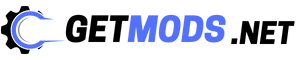Hey guys, if you are looking for a working YouTube Simulator Z Script, the script we share in this article is the best you will find on the internet and is the only script that will automatically fast-click for you while you are AFK in the game.
Here is an article listing all the working scripts for the YouTube Simulator Z game, allowing you to get Auto Fast Clicks and more.
In this article, you’ll learn about Roblox YouTube Simulator Z Script, and We’ll cover what functions you will get and how to use them.
Functions of YouTube Simulator Z Script
- Auto Farm
- Auto Farm Click
- Make Videos
- Auto Make Thumbnails
- Auto Upload
- INF Money
How to Execute YouTube Simulator Z Script
- Download a working Roblox executor from our website and run it as an administrator.
- Attach the executor to the Roblox app player client.
- Copy and paste the downloaded script into the game.
- Execute the pasted script into the YouTube Simulator Z game.
- Go back to the game and wait for GUI to appear.
- Click on “Auto Click” and use the in-game camera to do auto farm.