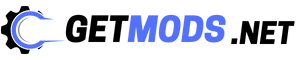Are you looking for a Pixel Incremental Script to unlock unique features? If yes, then you have come to the perfect place. We have created a list of all working Roblox Pixel Incremental scripts Pastebin, which you can use now for infinite rewards.
This page will provide you with the best working Roblox Pixel Incremental scripts, which will assist you in collecting infinite pixels as they spawn and level up your tier automatically with the help of those collected pixels.
Published by Nixe Studios, Pixel Incremental is an exciting game that has gained immense popularity in the Roblox community.
To use Pixel Incremental scripts, you will need the service of an updated Roblox exploit executors like Valyse, Fluxus, and Arceus X (Android). All these exploits are available on our website for free download.
So, without further ado, below are some functions you will get with the Roblox scripts.
Functions of Pixel Incremental Script
- Auto Farm Pixels
- Auto Buy
- Auto Rebirth
- Auto Collect
- Points Luck
- Auto Chromatize
- Upgrade Sub Pixels
- Upgrade Colors
- Custom Range
- Pixel Delay
- Auto Buy Tiers
- Auto Buy Pixel Upgrades
- Auto Buy Point Upgrades
- Auto Buy RGB Upgrades
- Auto Buy Sub-Pixel Upgrades
- Auto Buy Color Upgrades
- Auto Buy Paint Upgrades
- Auto Buy HUE Upgrades
We recently updated this page to include new and working scripts for the Pixel Incremental. Rest assured, all these scripts are thoroughly tested and are safe to use.
Roblox Pixel Incremental Script Pastebin for Auto Win | Auto Farm
The provided script will automatically load the auto-farm features into your game and enable you to auto farm pixels, collect, buy point upgrades, custom range, and more.
loadstring(game:HttpGet('https://raw.githubusercontent.com/InsurgenceHub/IncurgenceHub.github.io/main/InsurgentHubProtected'))()Pixel Blitz Script for Pixel Incremental
loadstring(game:HttpGet("https://raw.githubusercontent.com/RScriptz/RobloxScripts/main/PixelIncremental.lua"))()Roblox scripts for Pixel Incremental will work only until the next game update. We recommend utilizing them as soon as possible to benefit from their features.
We provide scripts for all Roblox games, including but not limited to GODS WILL Script and Skibid Toilet siege defense Script. Experienced developers of GitHub and V3rmillion forums develop all these.
How to Execute Roblox Pixel Incremental Script?
To execute the script, follow these simple steps:
- First, copy the script from the below download button.
- Download a Roblox exploit executor from our website.
- Start the Pixel Incremental game.
- Open the downloaded Roblox executor and paste copied script.
- Now click on attach followed by execute button.
- Enjoy the game.
Remember to copy the script as displayed in the code box accurately. Any lines missed during the copying process can result in a null response in the Roblox console.
Roblox Pixel Incremental Script FAQs
Here are answers to some basic questions related to Roblox scripts.
What is Roblox Pixel Incremental Script Pastebin?
Roblox Pixel Incremental scripts Pastebin is an LUA exploit that works as an external feature provider, and these features are related to task automation, such as auto farm, auto win and more.
Is It Safe to Use Scripts in Roblox?
The Pixel Incremental script is safe if you copy it directly from our website. However, downloading it from an unverified or random site could compromise your Roblox account.
To keep things safe, use a new account when executing Roblox scripts.
How Frequently Are Scripts Updated?
We update these scripts whenever there’s a new update to the game or the platform. To stay informed, bookmark this page and check back regularly for the latest script updates.
What is the best Roblox Exploit to Run the Script?
Top Roblox exploits like Synapse X, JJSploit, and KRNL are great for running scripts. However, the choice may differ based on the script and your system’s compatibility.