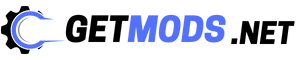If you’re looking to spot enemies hiding behind walls using ESP and join matches without endless grinding, then this functional Special Forces Simulator Script is precisely what you need.
Special Forces Simulator is a SWAT Team Roblox game developed by Verticy Studios. In this game, you must join a team of players to undertake operations such as breaching with various weapons and raiding illegal apartments, all while earning ranks.
Let’s start by exploring all the functional scripts available and how to implement them in the Roblox game.
List of All Working Special Forces Simulator Script
Here is the list of all the working scripts you can use in the game.
loadstring(game:HttpGet('https://raw.githubusercontent.com/ToraScript/Script/main/SpecialForces'))()This script for the Special Forces Simulator Roblox game will enable you to automatically ready up for an ongoing match, allowing you to instantly join and have a chance to pick your favorite weapons. Additionally, you can use the big head feature to make your aiming smoother.
How to Run Script in Special Forces Simulator?
Follow these simple steps to run the script:
- To run the script, download and install an executor of your choice.
- Open Roblox and join the game.
- Launch the installed executor and press Update.
- Copy the script from the code box and paste it into the executor.
- Press the attach button to inject the script.
That’s it for this Special Forces Simulator script.