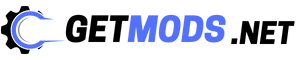If you are looking to auto farm all objects and grow much bigger in the Roblox game, then using this working Eat the World Script is perfect for you.
In the Roblox game Eat the World, you can join other players on a vast battleground where you can grow bigger by eating green blocks from the ground and earning money to buy gear upgrades.
Additionally, the developers have introduced a fun element to the game where you can engage in battles with other players by throwing chunks of dirt at them and interrupting them while they are eating.
List of All Working Eat the World Script
Here is the list of all the working scripts you can use in the game.
loadstring(game:HttpGet('https://raw.githubusercontent.com/ToraScript/Script/main/EatWorld'))()Using scripts in the Eat the World game will enable you to automatically grab the green blocks from the ground to eat or sell them to make money.
How to Use Script in Eat the World?
To use the script, you will just need to follow these steps:
- Download and install a working executor of your choice.
- Open Roblox and join the game.
- Launch the installed executor and press Update.
- Copy and paste the script into the executor.
- Press the Attach button to inject the script.
That’s it for this Eat the World auto farm script.