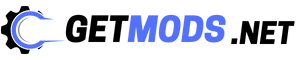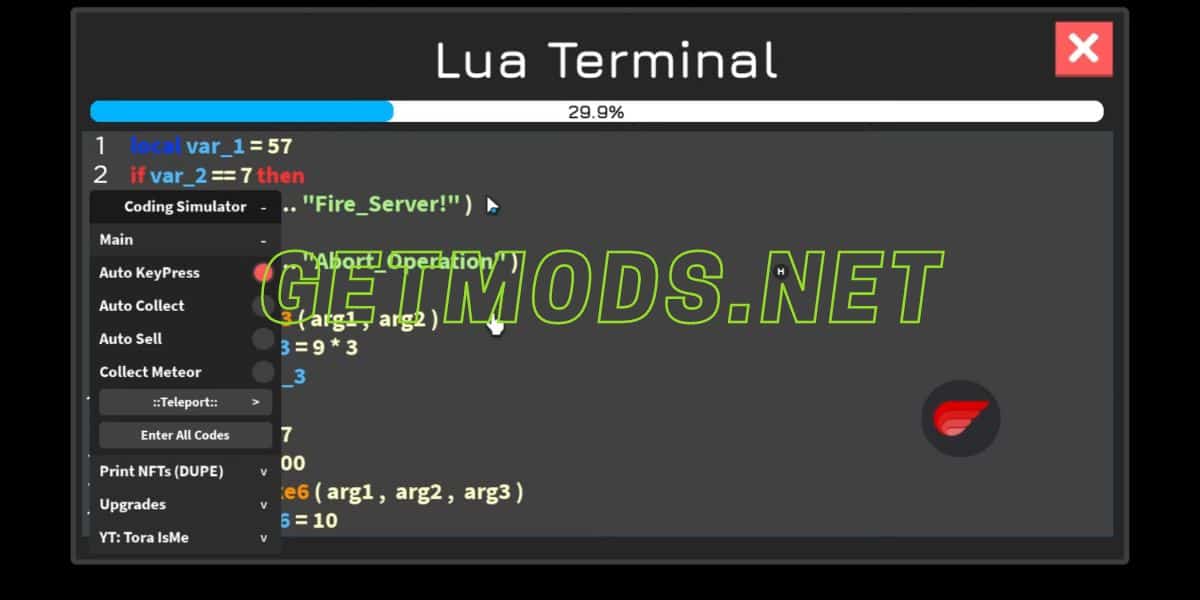In Roblox Coding Simulator, you can form a company and hire NPCs as programmers to create unique programs for earning cash and investing in the stock market. Additionally, you can upgrade your current computer setups or form new companies as the existing one expands.
The most exciting part is that you can purchase NFTs to increase the cash flow and collect meteors to craft quantum artifacts. This game provides a completely new experience for learning something new while also enjoying the competition.
List of All Working Coding Simulator Script
Here is the list of all the working scripts you can use in the game.
Auto KeyPress, Auto Collect, Collect Meteor, and Print NFTs (DUPE)
loadstring(game:HttpGet('https://raw.githubusercontent.com/ToraScript/Script/main/Coding'))()Using this script for the Coding Simulator will enable you to press keys as fast as possible and collect the cash from the register. It will also make the dupes of NFTs and completely auto farm the full game.
How to Use Script in Coding Simulator?
To use the script, you will just need to follow these steps:
- Download and install a working executor of your choice.
- Open Roblox and join the game.
- Launch the installed executor and press Update.
- Copy and paste the script into the executor.
- Press the Attach button to inject the script.
That’s it for this Coding Simulator Dupe NFTs script.