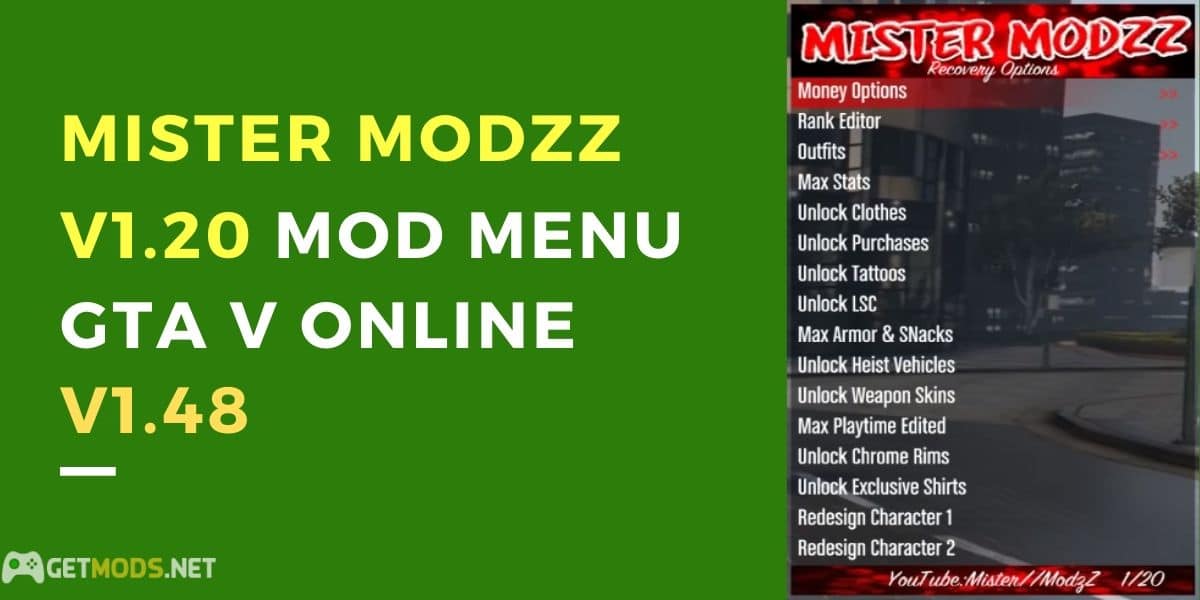| Item Type | Game Mod |
| Game Name | GTA V PC |
| Mod Type | Mod Menu |
| Author Name | MisterModzZ |
| Source of Item | Internet |
Mod Installation and Other Details
This Mod is made for GTA V Online v1.48 the main purpose of this mode is Mod Menu options you can tell this is a cheat you need to open the Setup provided in MisterModzZ Menu v1.20.zip file and install it to GTAV installation folder.
Installation Process
- Open MisterModzZ v 1.20 PC Installer.exe
- Press INSTALL MENU
- Select your GTA V root directory
- The installer will do everything by itself, just wait until all has finished and run GTA V and the menu will be injected automatically
- If you want to delete the menu just press UNINSTALL MENU in the installer
Note: All the mods and cheats provided here are collected from online sources and we will not take any responsibility for any type of harm done after using these mods or cheats, you should use mods if at your own risk as in many games modding is not allowed and if they caught you they will ban your game or id account so think before using any cheat or modes.